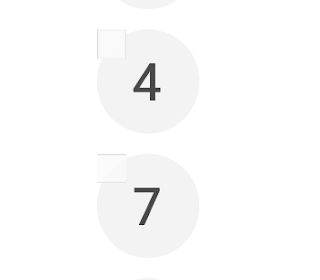[WP Plugin] Geek Mail Blacklist
WordPress sites administrators often encounter a problem - zombie or fake users register to your site using fake Emails. The emails they use often strictly follow the Email format so it's hard for our program to judge if they are valid or not. Although we can prevent these users from really using our sites by sending activation Email, still they are a waste of database space and make it harder to manage members. As a result, an Email blacklist is needed to filter these annoying registrations. Geek Mail Blacklist is a plugin which can block users with certain emails from registering to your WordPress site by adding blacklist rules. What's more, it supports regular expression rules which makes it more powerful to fit all kinds of situations. And it is COMPLETELY FREE! Github page: https://github.com/gongwan33/geek-Mail-Blacklist WordPress Official page: https://wordpress.org/plugins/geek-mail-blacklist/ Description - Block certain kinds of users from re